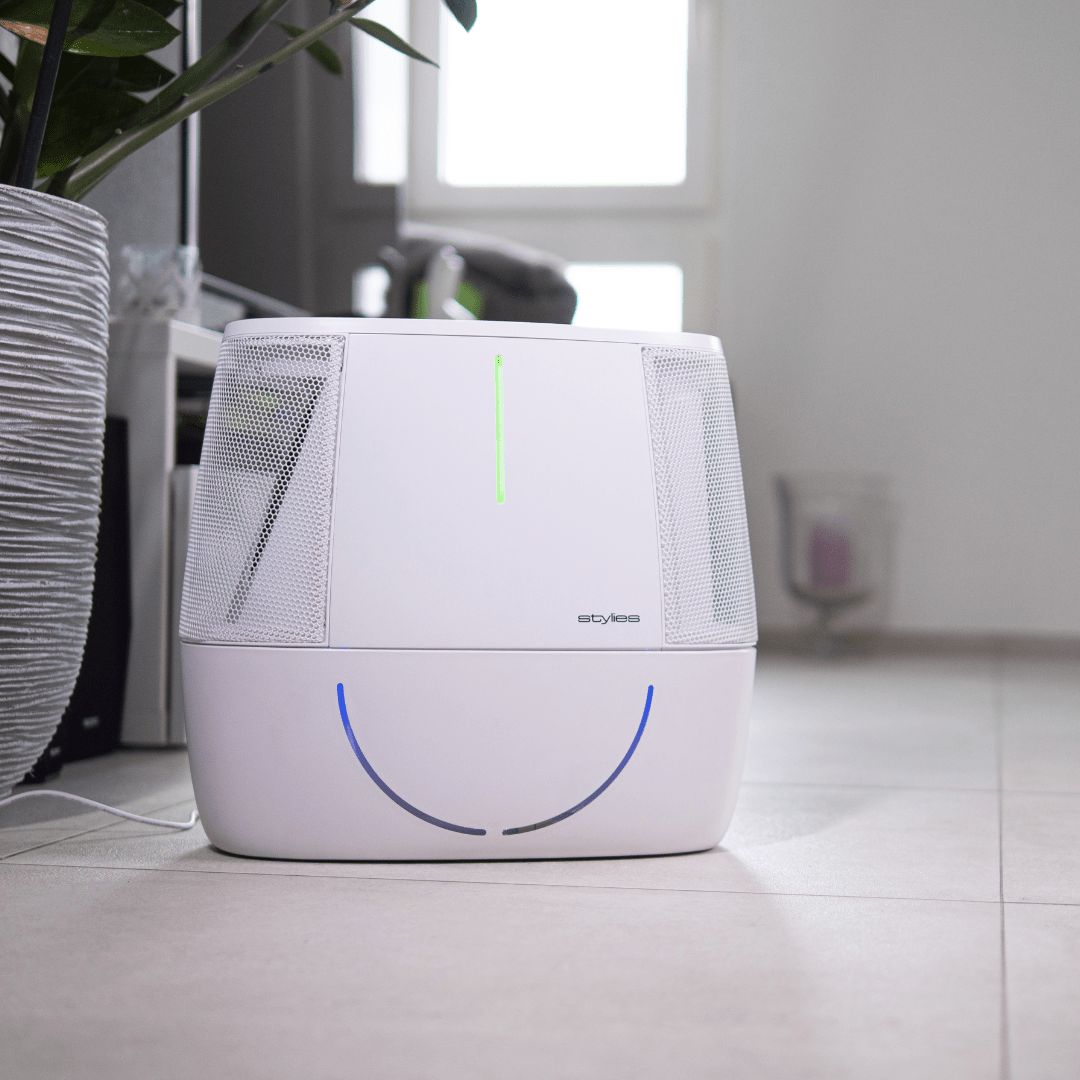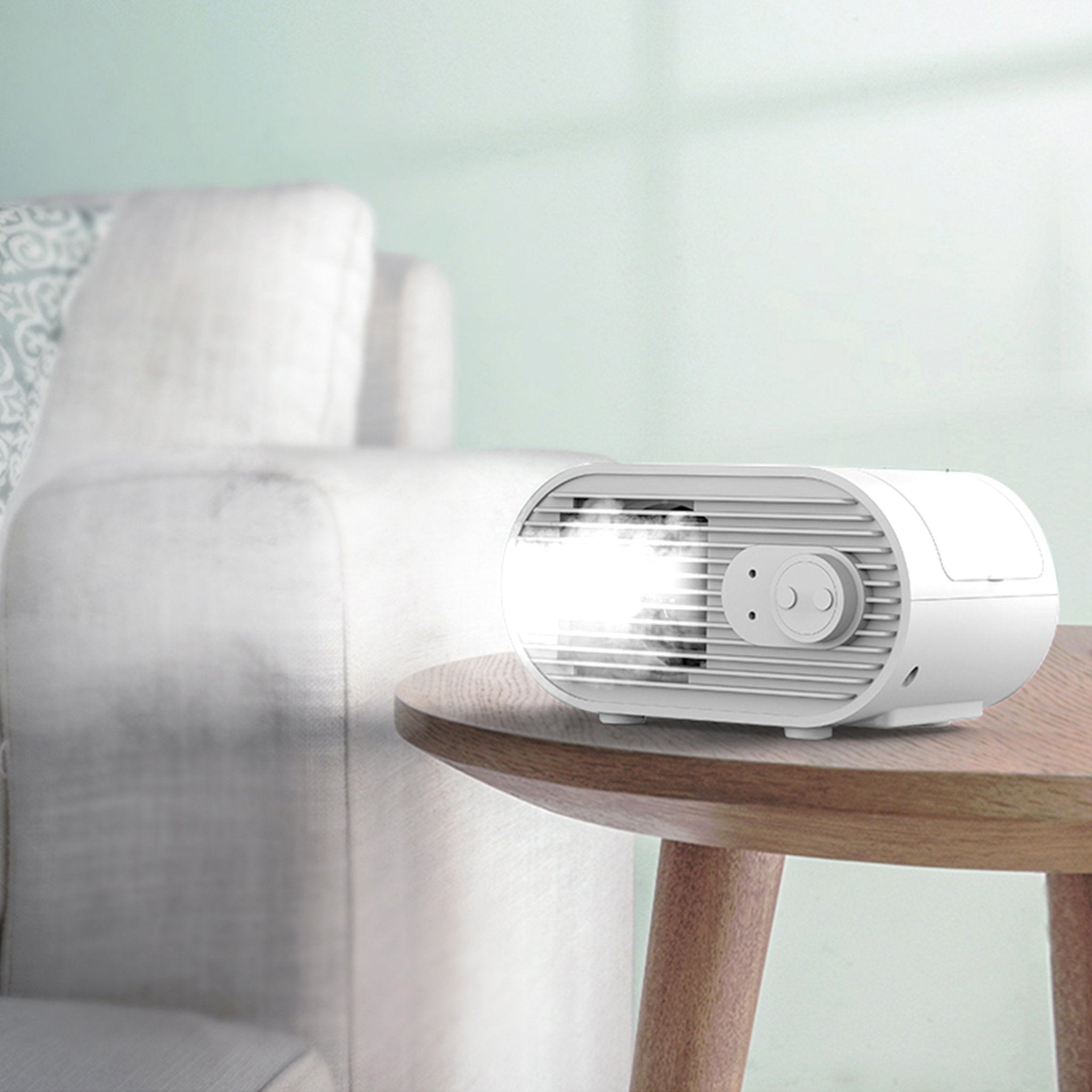What criteria regarding energy consumption, efficiency, and additional features should I consider when selecting a fan to optimally combine comfort, cost savings, and environmental friendliness?
As mentioned, fans are very energy-efficient. Small table fans often consume 10–30 W, pedestal fans around 40–60 W, and tower and floor fans, depending on their power, can consume up to 100 W.
For comparison: an air conditioner consumes 1000 W and more
In times of high electricity prices, an efficient model is worthwhile. Some fans carry energy labels or test awards.
Pay attention to the hourly consumption (watts) in the technical specifications. And turn the fan off when no one is in the room—since it doesn't actually cool the air, there's no point in running it in an empty room (except for ventilation). In short: fans offer excellent cooling per watt—a real bonus for the environment and your wallet.
Additional features: Modern fans can do more than just blow air. Here are a few useful features:
Timer & Sleep Mode: Allows automatic shutdown after a certain time – ideal for falling asleep so the fan doesn’t run all night
Some have a special night mode with a particularly quiet level or intermittent operation.
Oscillation: The oscillation function (usually horizontal, sometimes vertical) distributes the airflow more effectively throughout the room. This is useful for cooling multiple people or ventilating an entire room more evenly.
Most pedestal and table fans have oscillation; floor fans, on the other hand, almost never
Remote control & smart home: A remote control allows you to operate the fan from a distance—from the comfort of your sofa or bed. Some higher-end models can be controlled via a smartphone app or voice assistant (Alexa, Google Home). Smart fans are also available for offices that can be integrated into a network, but their functionality usually remains simple (turning the fan on and off, adjusting the fan speed).
Air filtration/ionization: Some combination units also function as air purifiers . They have HEPA filters that filter pollen, dust, and even germs from the air while the fan is running. Allergy sufferers in particular can benefit from these units, as fewer irritants circulate.
Ionizers are also occasionally integrated – they electrostatically charge particles so they fall to the floor. However, such additional features drive up the price (think Dyson Pure Cool, etc.) and are only necessary if air quality is a key concern.
Adjustability: Standard pedestal fans can be adjusted in height and tilt angle. Table fans also allow at least up/down tilt. This helps direct the airflow exactly where you want it (e.g., slightly upwards rather than directly into your face). Make sure the mechanism is sturdy and stays in place.
Speed levels & modes: Several speed levels (at least 2–3, often up to 5–8) are standard. Some fans also offer predefined modes, such as "Natural Wind," which automatically varies the speed in intervals to simulate natural wind. This can be more pleasant than a constant airflow. A turbo mode can be helpful for quickly blowing through a room while you're not in it, and then switching back to normal operation.
Finally, a word of advice: Listen to your gut. Everyone reacts slightly differently to drafts. Find the settings and positioning that are most comfortable for you. Sometimes a small change—moving the fan a little further away, setting it to a lower speed, or changing the angle—is enough to turn "drafty" into "pleasantly cool." With the right fans and the tips above, nothing stands in the way of a fresh, comfortable indoor climate in your home and office. So, stay cool!